SAFENTRIX Frequently Asked Questions (Outbound)
| Introduction | Implementation | Features | Technical(Control Panel) | Technical(Email Related) | Pricing | Referral |
Last Updated on January 7, 2010
Technical - Email Related- Does SAFENTRIX ever classify genuine emails as SPAM? If so, how is it handled?
- How is SAFENTRIX different from Challenge-Response systems?
- I have received some SPAM. Why?
- Is there any specific attachment types blocked by SAFENTRIX?
- When SAFENTRIX blocks an email, does anybody get a notification?
- Who can forward SPAM emails for feedback to SAFENTRIX?
- Is there any rate limiting in SAFENTRIX?
- Can rate limiting be removed for select domains?
- What is the maximum mail size accepted by SAFENTRIX?
- What is the maximum number of Delivery MX a domain can have?
- If the Delivery MX server is down or unable to receive emails, what happens?
- How long will it take for an outside email to reach us when we are using SAFENTRIX?
- Can I lose emails because of Grey listing?
- How can I test SAFENTRIX?
- Can I test SAFENTRIX using online security tests?
- One of my important clients is unable to send email to me. They get a bounce message.
- I send an email to a SAFENTRIX User and I get a bounce message.
- I am the Email service provider/Administrator of an Email server. One of the emails has bounced.
- Why do I have to click the RBL Confirmation link from the Email server?
- How can I find out if a sender email server IP is blacklisted due to SPAM by SAFENTRIX?
1. Does SAFENTRIX ever classify genuine emails as SPAM? If so, how is it handled?
Unfortunately, no Anti SPAM system in the world can guarantee 100% SPAM protection. This means that every Anti SPAM system (including SAFENTRIX) is going to have some 'False Positives' (which are genuine emails wrongly classified as SPAM).
SAFENTRIX is very sensitive to False positives and the test/rules of SAFENTRIX are designed to have near zero False positives. In fact, our rules are designed to be very specific to SPAM and thus are unlikely to match genuine emails.
Even with that, SAFENTRIX does see False positives. About one in a 300,000 genuine emails are wrongly classified as SPAM.
Whenever an email is wrongly classified as SPAM,a bounce message like the following goes to sender
552-Message categorized as SPAM.
552-If you feel it is mis-categorized, please visit
552-http://www.safentrix.com/whitelist to resend the email.
552 Your key is: caeb675710e2e7fac77c9834474f7040 (#5.6.1)
A genuine sender can go to the URL mentioned, enter the special key and whitelist the email. Then when the email is resent, it is delivered immediately to the recipient.
The transaction can be completed in about 5-10 minutes with hardly any delay. The transaction also gets completed without any requirement for intervention from recipient end.
2. How is SAFENTRIX different from Challenge-Response systems?Short Answer:
- SAFENTRIX is more convenient to use than challenge-response systems.
- SAFENTRIX is more secure than Challenge-Response systems.
Detailed Answer:
Challenge-Response systems require all 'unknown' senders to confirm the first time they send an email. So, challenge-response systems are Sender specific.
SAFENTRIX is message specific. 'Unknown' senders can keep sending emails to SAFENTRIX users without requiring to whitelist emails, as long as thy send genuine emails.
This means that it is very inconvenient to use Challenge Response systems. Nearly 99% of email inquiries to an organization come from 'unknown' senders and Challenge-response systems inconveniences all these senders.
In SAFENTRIX, the whitelisting is required only in rare scenarios where an Email is wrongly classified as SPAM.
Secondly, in traditional Challenge-response systems, once a Sender is whitelisted, he is fully trusted. Even if he sends SPAM after that, the system accepts the same.
SAFENTRIX whitelisting is message specific and not sender specific.
3. I have received some SPAM. Why?SAFENTRIX guarantees 99%+ SPAM protection. Therefore, it is possible that you do receive a few SPAM.
You can send it to us so that we can recognize it as SPAM and block those emails in future.
The steps for the same are given below:
- Goto https://www.safentrix.com/reportspam/getkey.php.
- Enter your Email address, correct CAPTCHA response and click on "Submit".
- You will receive a confirmation email.
- Click on the link given in email.
- A Security key will be emailed to you.
- Whenever you get a SPAM, forward the email (preferably as an attachment) to spam@safentrix.com.
- While forwarding, add the Security key somewhere in the Subject line within "[]".
- For example, if the security key is A52DBSGD, add "[A52DBSGD]" to the Subject line prior to forwarding the email.
4. Is there any specific attachment types blocked by SAFENTRIX?
No. SAFENTRIX does not block any specific attachment types in emails.
5. When SAFENTRIX blocks an email, does anybody get a notification?Yes. When SAFENTRIX blocks an email, the sender will get a bounce message.
6. Who can forward SPAM emails for feedback to SAFENTRIX?Any valid user of SAFENTRIX can send us SPAM mail samples. It would be most effective if the SPAM recipient directly forwards it.
However, if the SPAM recipient is unable to forward it directly, it can be forwarded to another SAFENTRIX user (may be the Email administrator for the domain) and then it can be forwarded to spam@safentrix.com.
7. Is there any rate limiting in SAFENTRIX?SAFENTRIX does have rate limiting based on the connecting clients and following factors:
+ Recipients: A client cannot send emails to more than certain number of recipients per minute.
+ Messages: A client cannot send more than certain number of emails per minute.
+ Connections: A client cannot make more than certain number of SMTP connections per minute.
The exact limits are not specified above as they are subject to change.
However, the numbers are large enough that normal email senders will not have their email traffic affected because of this.
8. Can rate limiting be removed for select domains?No.
9. What is the maximum mail size accepted by SAFENTRIX?Maximum size of any single email accepted by SAFENTRIX is 25MB.
10. What is the maximum number of Delivery MX a domain can have?5 (Five).
11. If the Delivery MX server is down or unable to receive emails, what happens?SAFENTRIX tries to deliver incoming emails to Delivery MX. If the delivery fails, SAFENTRIX keeps retrying for 8 hours. If the delivery still could not be made after 8 hours, SAFENTRIX bounces the message back to sender.
12. How long will it take for an outside email to reach us when we are using SAFENTRIX?SAFENTRIX adds minimal overhead to the process of receiving outside emails.
- SAFENTRIX takes less than a second to scan emails for SPAM/Virus (usually less than 100 ms).
- Other SAFENTRIX processes including delivery take less than a minute.
Therefore, for normal delivery, you should not experience a delay of more than a minute.
SAFENTRIX employs an Anti SPAM technique called "Selective Greylisting". This technique is employed for high-risk Email senders.
When an email is sent the first time from these servers, the email is rejected temporarily.
The next time the email is tried, SAFENTRIX accepts and delivers these emails.
More details about this technique can be found in http://www.greylisting.org.
Please note that this technique can delay emails, but
+ Only the first time they are sent, and
+ Usually for not more than 10-20 minutes.
If the sender Email server is SMTP Compliant, you will never lose emails because of Greylisting.
You can check the following page to see if the sender email server is complaint:
http://www.greylisting.org/problemmtas.shtml
14. How can I test SAFENTRIX?SAFENTRIX is very sensitive about False positives. SAFENTRIX blocks only confirmed Virus/SPAM and takes all efforts to let genuine emails through. SAFENTRIX never blocks a harmless email even if it looks like a Virus (for example, a modified 'safe' version of actual virus). This means that the only proper way to test SAFENTRIX will be to send actual Virus and see if they are blocked.
There is a Test Virus, EICAR, which is accepted by all Anti Virus vendors as a Genuine test virus.
SAFENTRIX also honors this convention. You can test SAFENTRIX by sending an email with this Virus and checking if it is blocked.
Other than this, given that
- SAFENTRIX Standard Service is free (for up to 20000 users and for any amount of time), and
- SAFENTRIX Enterprise Service offers 100% Money back SLA,
the best way to test SAFENTRIX is to enable it for your domain and watch over a period of time (we would recommend at least two weeks for testing).
If you are planning to test SAFENTRIX using online tests, you may want to check out the next question.
15. Can I test SAFENTRIX using online security tests?Definitely. But please note the following:
- SAFENTRIX only blocks genuine Viruses. It never blocks any harmless or safe emails.
- If you are running any online test, please make sure that the test sends actual Viruses.
- If the online test modifies the Virus and sends a 'harmless' or 'safe' version, SAFENTRIX will not block that email and you will receive that email.
- Many online tests are sponsored by Security vendors themselves. Therefore, if you do receive an email through SAFENTRIX that online test claims is a Virus, you can independently verify whether the email is a Virus as follows:
- There is a vendor independent site for testing if a file is a Virus. You can get more details about the site here.
- You can submit the Email received at Virus Total Submission page.
- The site will check your email against multiple Anti Virus engines and from the results you can get an idea if the email received is actually a Virus.
However, our recommended way of testing SAFENTRIX is as per the previous question.
16. One of my important clients is unable to send email to me. They get a bounce message as follows:554 5.7.1 <name[ip]>: Client host rejected: Visit http://www.safentrix.com/rbl/?ip=A.B.C.D to send.
What is going on and How do we fix it?
One of the ways SAFENTRIX protects users from SPAM is by using RBL (Realtime BlackList). When SPAM/Virus/Backscatter is received from an email server over a period of time, SAFENTRIX lists its address in its RBL database.
Once listed, emails from this server are rejected with the above error message. The problem can be fixed in two ways:
- End user can whitelist themselves in SAFENTRIX. Once whitelisted, their emails to you will never be blocked. Steps for the same are given here.
- Email server Administrator/Email service provider can follow the instructions in the Administrator Whitelist page and get their server delisted.
17. I send an email to a SAFENTRIX User and I get a bounce message saying
554 5.7.1 <name[ip]>: Client host rejected: Visit http://www.safentrix.com/rbl/?ip=A.B.C.D to send.
How do I send my email?
- Click on the link in the bounce message.
- Enter your Email address in the "Sender Email address" edit box.
- Enter the email address(es) of the person(s) you are trying to send emails to in "Recipient Email address(es)" edit box. You may separate multiple email addresses using commas.
- Enter the proper CAPTCHA response.
- Click on "Lookup".
Your whitelist request would be accepted for processing. Once the process is complete, you will get a confirmation email. From then on, your emails to recipients will never be blocked by SAFENTRIX.
18. I am the Email service provider/Administrator of an Email server.One of the emails sent by my user to SAFENTRIX has bounced with message
554 5.7.1 <name[ip]>: Client host rejected: Visit http://www.safentrix.com/rbl/?ip=A.B.C.D to send.
How do I fix it?
Your server is present in SAFENTRIX RBL Database and that is why your user's email is getting rejected. Please follow the steps below to delist your Email server
- Go to Administrator Whitelist Page.
- Enter your Email server IP.
- If your email server is blacklisted, it will ask you for a valid Email address that you have access to.
- Once you enter the Email address, an Email will be sent to you with a confirmation link.
- Click on the Confirmation link from the Email server.
- Your Server will be delisted from SAFENTRIX RBL.
19. Why do I have to click the RBL Confirmation link from the Email server?
Your Email server was blacklisted because it sent SPAM/Virus/Backscatter over a period of time. Since only administrators can fix this problem, SAFENTRIX allows only Administrators to Whitelist Email servers. Clicking on the confirmation link from the Email server can be done only by Administrator of the Email server and therefore SAFENTRIX requires this process.
20. How can I find out if a sender email server IP is blacklisted due to SPAM by SAFENTRIX?SAFENTRIX will block email only if the sending email server has sent SPAM and is currently blacklisted.
- Ask the sender to send a test email to
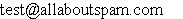 .
.
- Wait for 5 minutes.
- Go to Email server test report Page.
- Enter the sender email address in Email address field and click on Submit.
- The report will show if sender server is blacklisted.
- If sender server is not blacklisted, SAFENTRIX will not block emails from sender.
- If sender server is blacklisted, the sender can be whitelisted by clicking on the link in report.





